IR Widget: Display Dataset Properties
Use this widget to quickly inform readers about the data set the report is based on to help them understand the context and relevance of the findings.
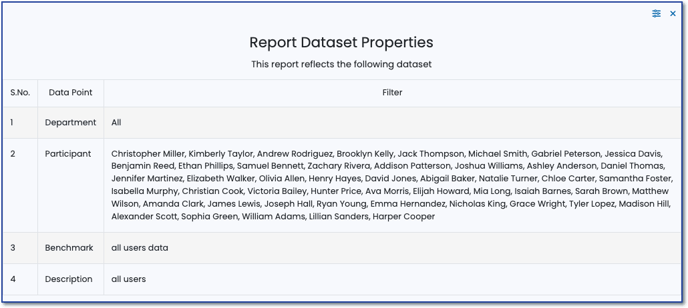
To improve the clarity of your report, include the Display Dataset Properties widget to indicate which data set the report is built on.
Add the widget to the report during template creation, while generating a report from a template in the report generator, or while editing a saved report.
NOTE: The Report Generator produces reports from templates created by the user; Therefore, you MUST have a template created before producing a report with the Report Generator. To be present in a report, a widget must:
- Exist in a report template, or it can be
- Added to a report while being created with the Report Generator
See these articles for the following related instructions:
Data points and objects are essential components of any IR Widget that displays data. Make sure to understand how they play a role in data visualization from this article:
Setup
As soon as you add this widget to a report the dataset properties are visible.
1) The only additions you can make is to access the control panel to add a title.

2) Use the control panel (see below) to add a title and subtitle to the widget.
3) Then click save to display those titles on the widget.

