Whether you added a participant by mistake, or changed your mind after assigning them with intention, you can use this method to remove a participant from an active survey.
- 1) Navigate to the Assessment Management menu on the main navigation bar, then select Assign.
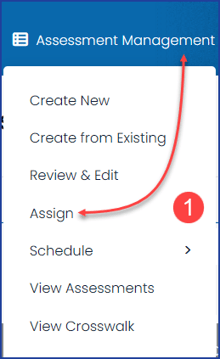
- 2) On the Assign Management page click the Assessment the participant to be deleted from was assigned.
- 3) Then click the Department that the participant is a part of.
- 4) Click the Apply button.
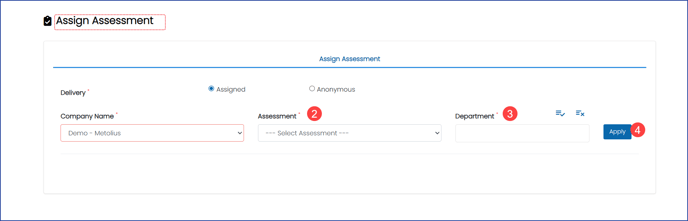
- 5) Select the Unassign Participant option
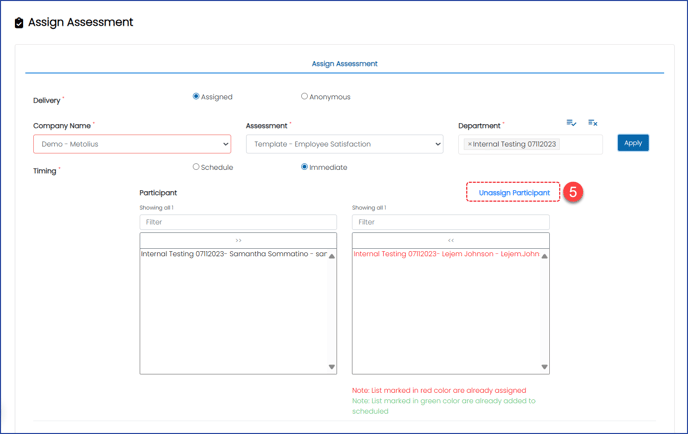
- 6) From the Unassign participant page, select all participants needed to be deleted from the active survey selected.
- 7) Select Unassign.
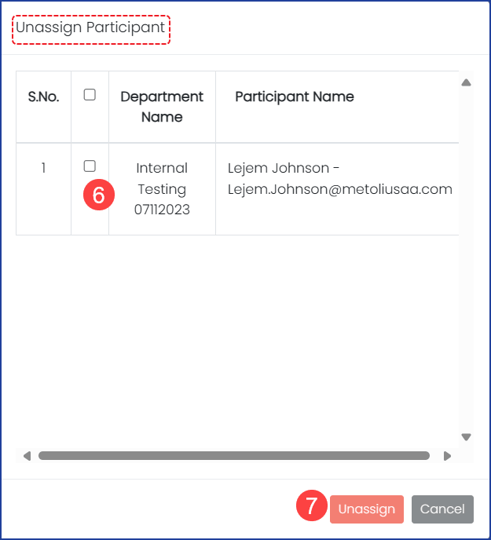
- 8) A dialog box will pop up requesting confirmation of the action. Once completed navigate back to the main Dashboard.
IMPORTANT: Once this action is taken all completed or incompleted responses will be lost

.png?height=120&name=Profile%20Blue(2).png)