After initial creation, here's how to return to your assessment to edit and review its attributes and content.
There are two ways to return to your assessment, either through the Review & Edit or View Assessments pages. Both options can be accessed under the Assessment Management menu on the main navigation bar.
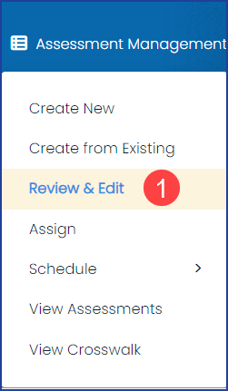
Review & Edit
- On the Review & Edit page,
- Choose a Company (if applicable to your plan level) and Assessment from the dropdown menus. Once the attributes have appeared on the page, make any edits here if needed.
- If the outcomes, questions, or intentions need editing, choose the blue 'Update and go to Questions' button at the bottom.
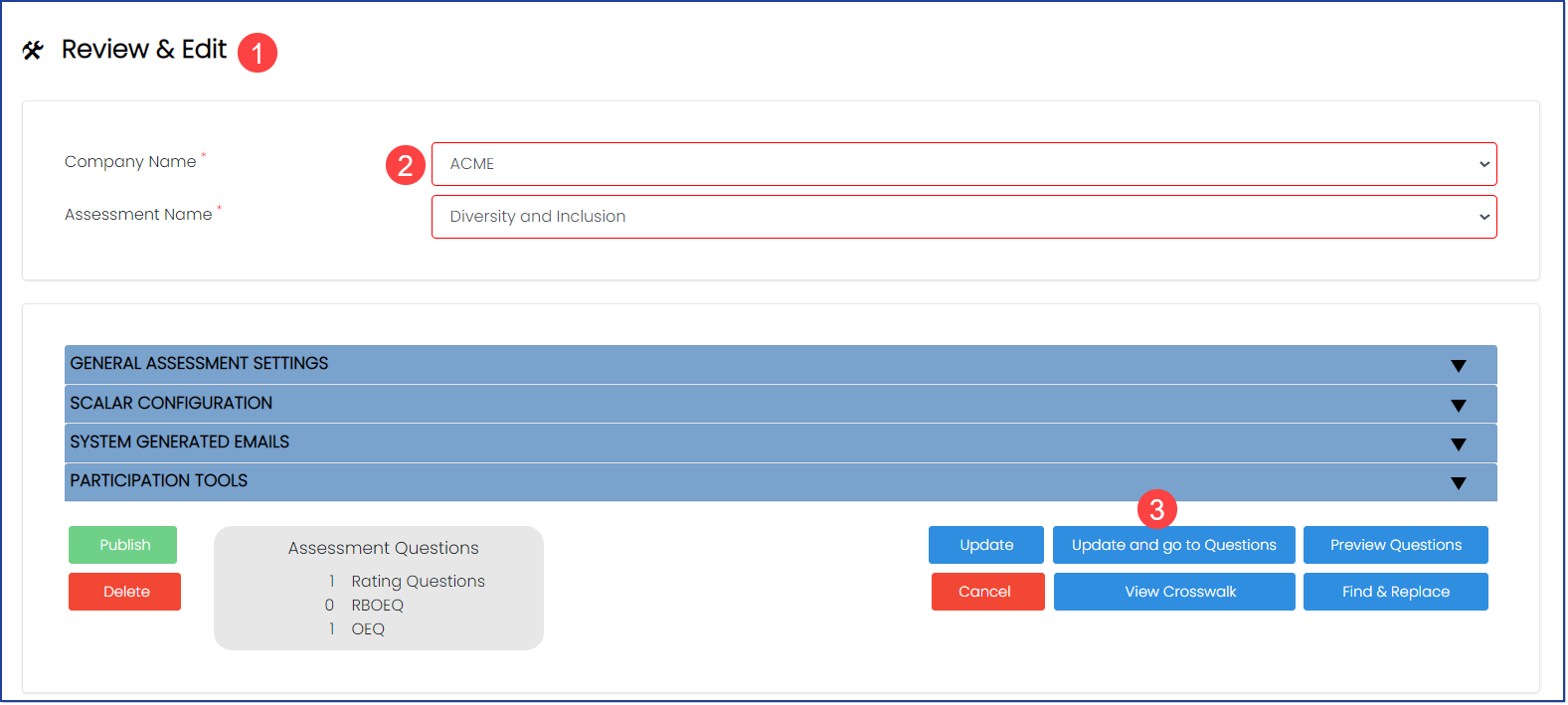
View Assessments
1. On the View Assessments page,
2. Choose a Company (if applicable) from the dropdown menu. If you have more than one page of assessments, you can filter your search by the Status dropdown menu, then click the Search button.
3. Find your assessment, and from the Action column,
4. Click the gear icon and choose Question Set-up.
.png?height=120&name=Profile%20Blue(2).png)
