Add open-ended questions (OEQ) within your assessment outcomes. These free-from written responses collect deeper insights from your participants and do not affect rating scores.
Open-ended questions can be added throughout your survey within both types of outcomes, analytic and information-gathering. With an analytic outcome, these free-form written questions are not scored and do not contribute to rating scores.
To add an Open-ended question (OEQ) to your assessment, navigate to the Assessment Management menu and choose either Review Attributes or View Assessments. See this article on how to return to your assessments.
1. From the Build Assessment page, click the Manage Question button within the Outcome you want to add an OEQ. 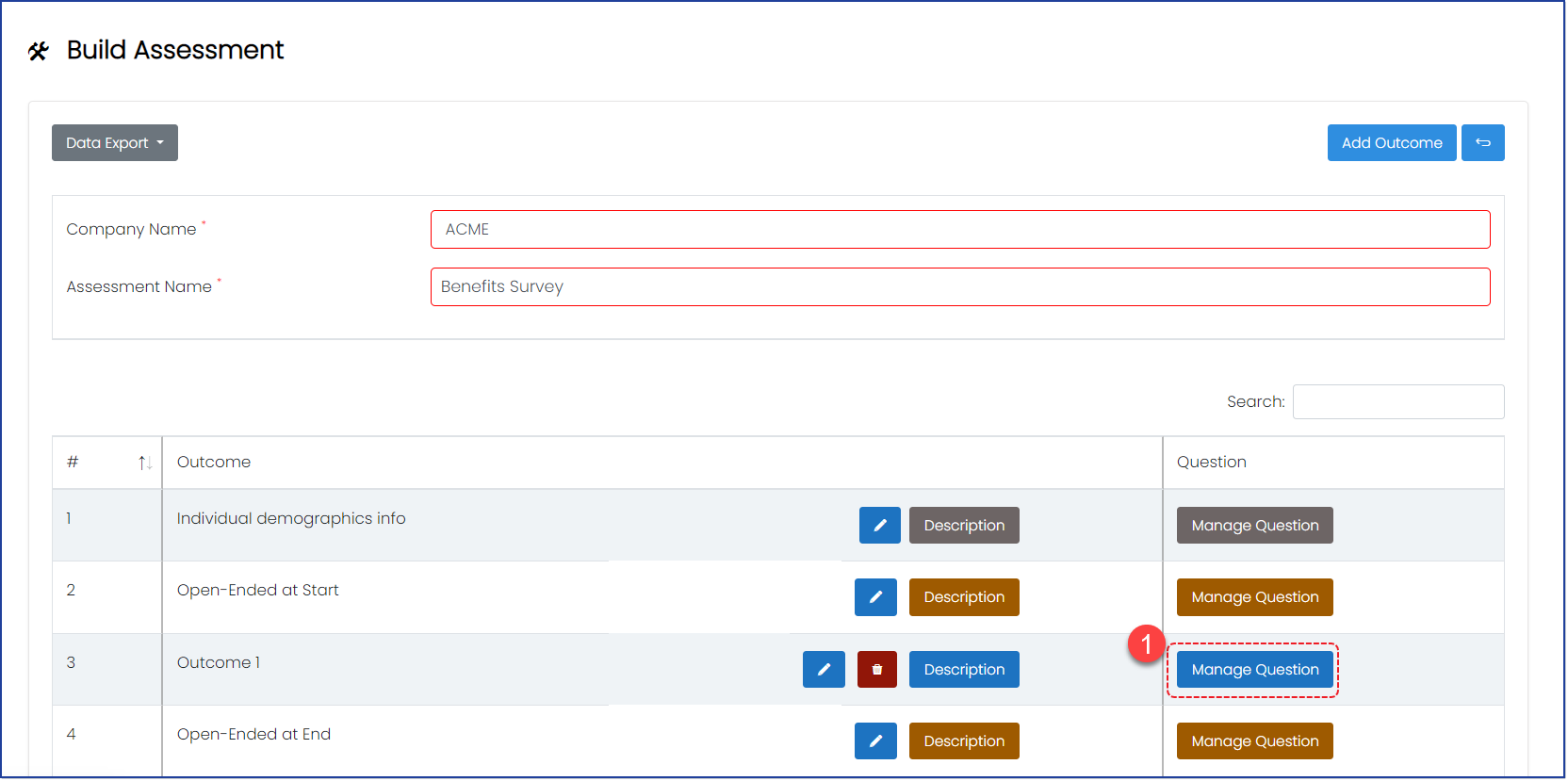
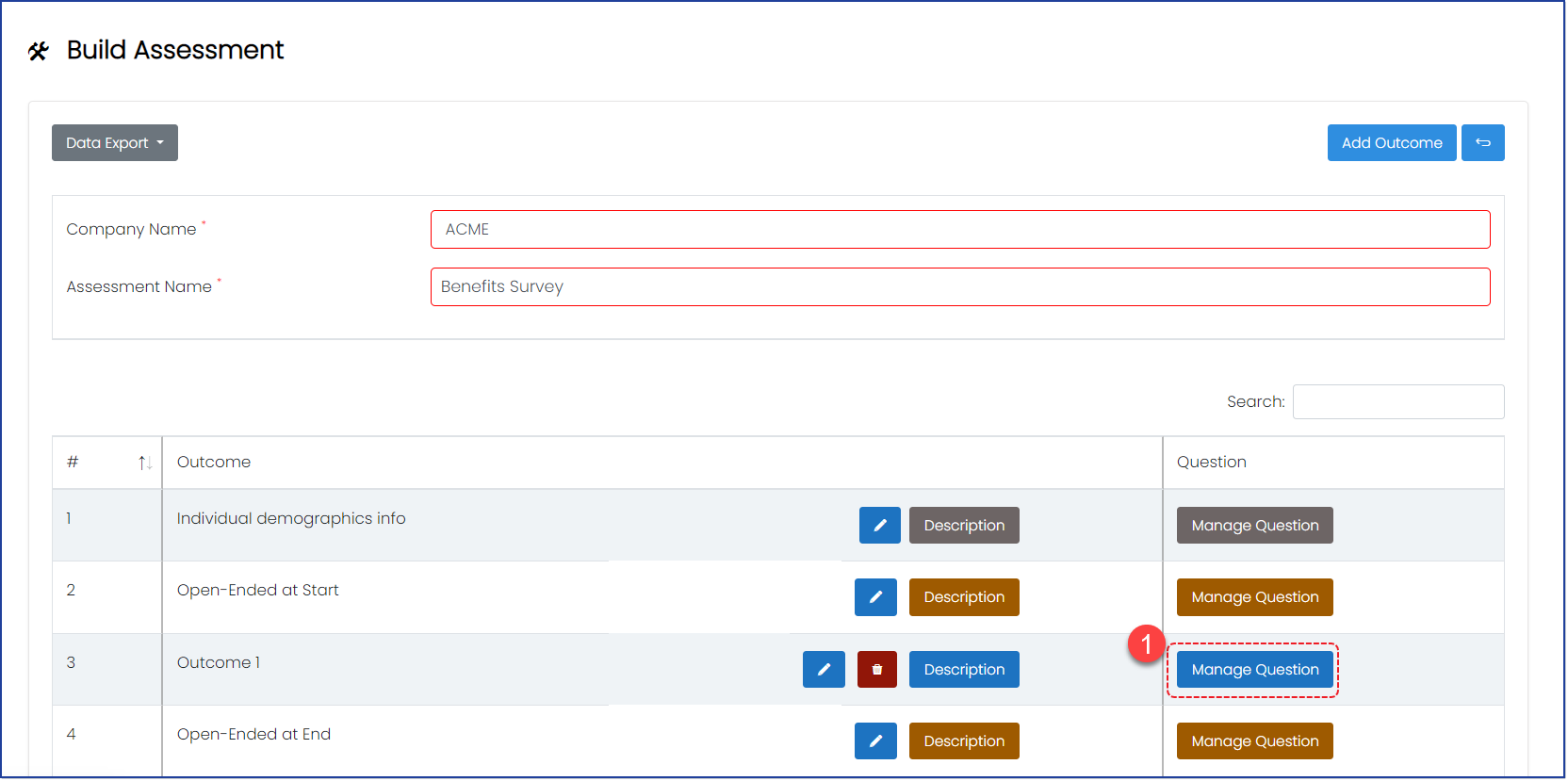
2. Click on the Add Question dropdown menu in the top right-hand corner and choose OEQ. 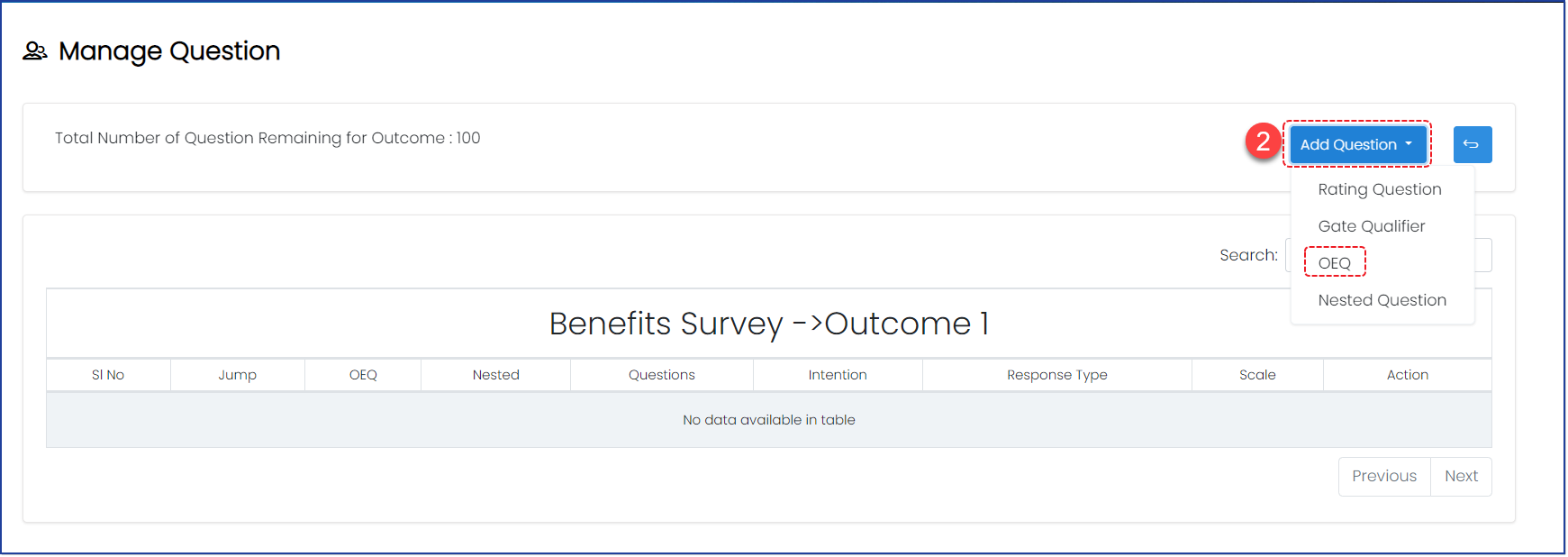
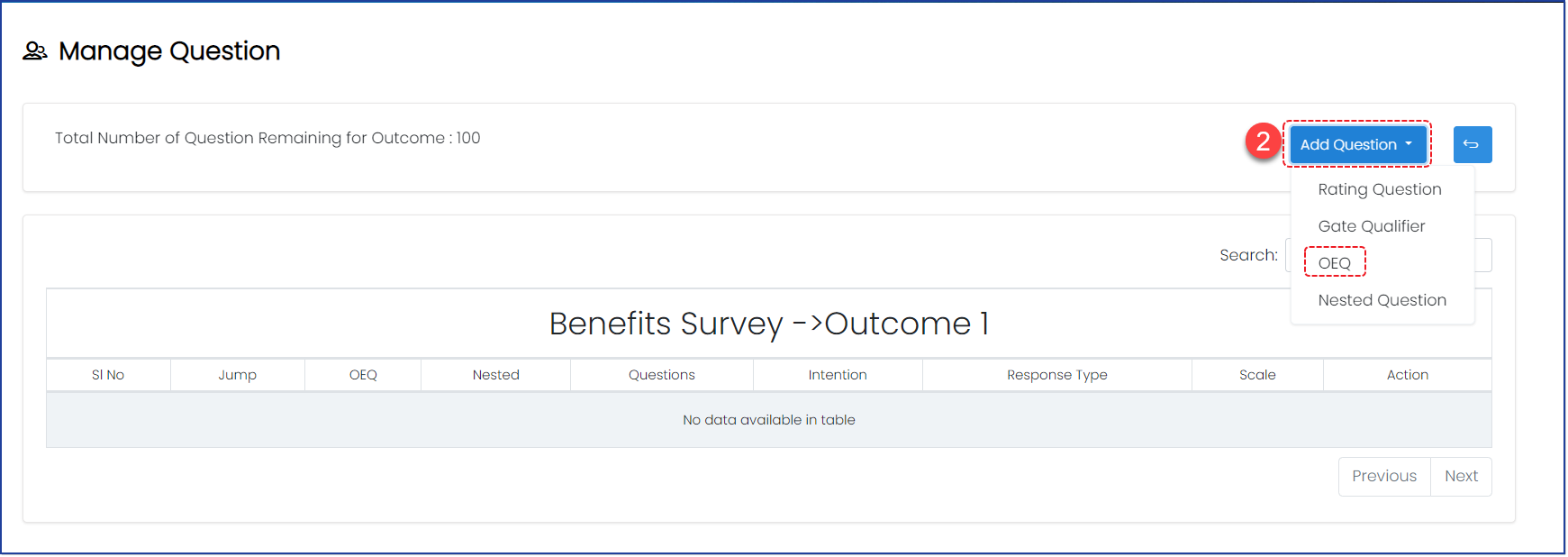
3. On the Question Setup page, the Assessment and Outcome fields are highlighted by a red box as they are pre-identified.
4. Add an Intention and Intention Short Name. See this article for a detailed explanation of intentions.
5. Type an open-ended question into the Question text box.
6. Check the box next to Add Question to Resources to save this question to your Resources to use later in other assessments. To access saved resources, click Search and Add from Resources in the top right corner. See this article for how to use Resources.
7. Click Save to add your OEQ and return to the Manage Question page for the selected Outcome, or click Save & Next to save it and add another.
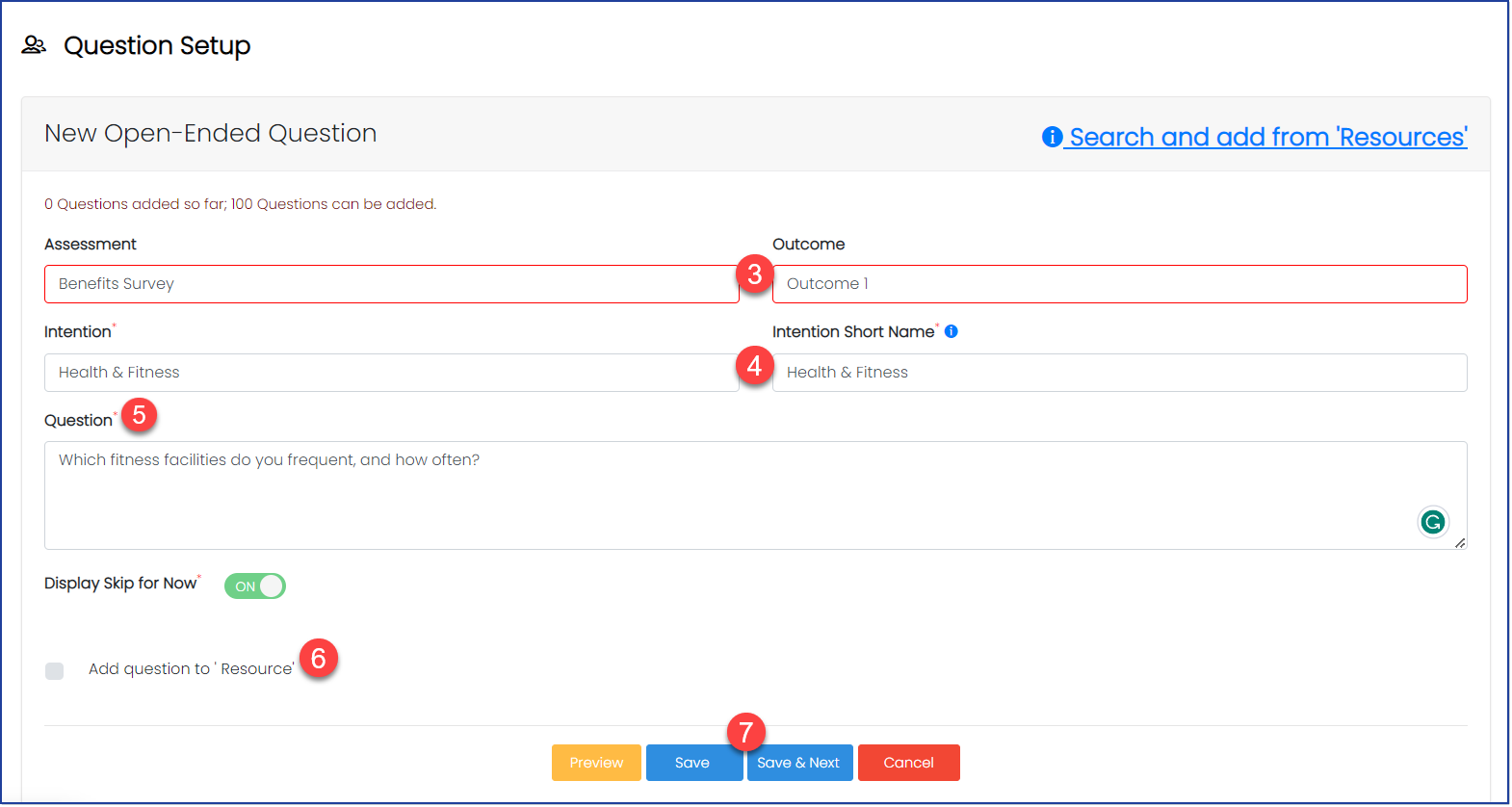
.png?height=120&name=Profile%20Blue(2).png)